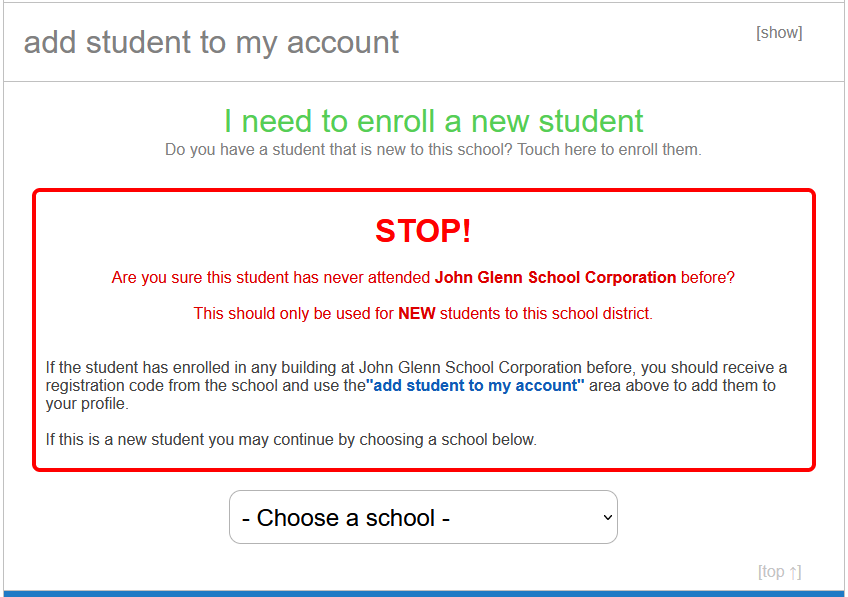Registration Overview
Registration Dates
TBD
Out-of-District Transfer-in Information
Are you the parent/guardian of an out-of-district student and are interested in applying for the 2024-25 school year? First complete this 2024-2025 application.
Are you the parent/guardian of an out-of-district student and are interested in applying for the 2025-26 school year? First complete this 2025-2026 application
Parents/guardians of returning transfer-in students need to complete this application every year as well.
The following describes the process for pre-registering a new JGSC student. NOTE: If you're interested in Fall 2024 registration, please scroll down to "Registration Directions."
To PRE-register a new incoming student, including kindergarten roundup students:
- If your new student DOES NOT HAVE an older sibling at JGSC, please complete "PART A" below, then complete "PART B."
- If your new student HAS an older sibling at JGSC, please skip to "PART B" below.
PART A:
In order to provide us with basic information about your new student, you first need to create a Harmony account. Do this by going to https://harmony.jgsc.k12.in.us/familyaccess.nsf/hello.xsp and click on "Create an account here."
- Enter your first name, last name, and email address.
- Enter a username. This may be your email address if you wish.
- Enter a password.
- Type the same password again to confirm you have entered it correctly. Please remember your username and password!
- Click register.
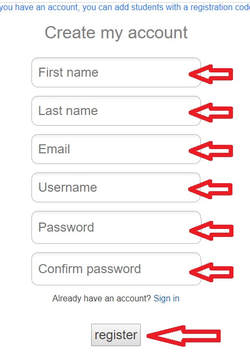
Now that you have a Harmony account, follow the directions under "PART B" to tell us about your child.
PART B:
To provide basic information about your new student, log into your Harmony account and click on "manage account".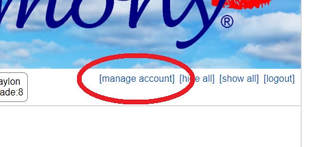
Then scroll down to "I need to enroll a new student." Click it...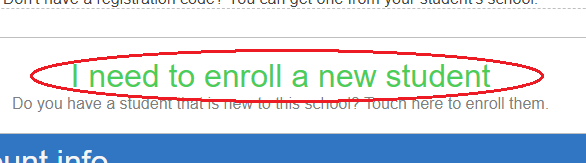
Next select your school from the "Choose a school" drop-down menu.
CAREFULLY complete all the requested information. You MUST include an email address that we may use to send you further registration information! Be sure to click "Submit" when you're finished.
THAT'S IT FOR NOW!
Just before Fall 2024 registration opens, you will receive an email with your child's "access code." Use that code to officially add your child to your Harmony account, as described below. You will then be able to complete the fall registration documents.
Parents need access to their Harmony account to complete the various registration forms.
Parents of previously-enrolled JGSC students
Log into your existing Harmony Family account to register each child. Select "menu", then "online registration".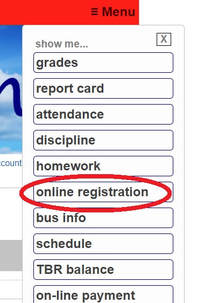
Complete the various registration forms for each child. Registration is not complete until all items have a checkmark next to them.
For Parents of New-to-JGSC students
OPTION 1: If you already have a Harmony account
Log into your existing Harmony Family account account and click on "manage account".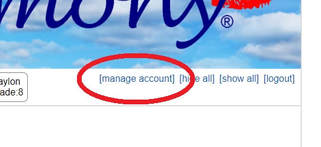
Enter the "Student Registration Code" you received by email a few days before registration opens, along with his or her date of birth.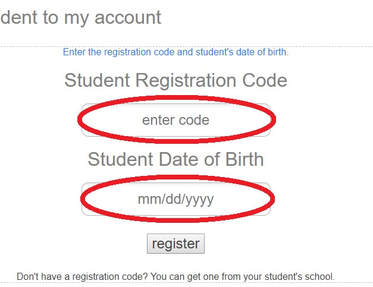
Click on "register." Your child is now added to your account. You will be able to complete registration forms, see assignments, attendance, report card, and other information.
Need your registration code? Email
OPTION 2: If you have no Harmony account and want to register a new, incoming student:
Step 1: Create your Harmony account:
- Using a web browser, go to Harmony Family: https://harmony.jgsc.k12.in.us/familyaccess.nsf/hello.xsp
- You will see a sign-in screen. Since you do not yet have an account, click "Create an account here."

- Enter your first name, last name, and email address.
- Enter a username. This may be your email address if you wish. Please remember your username and password!
- Enter a password.
- Type the same password again to confirm you have entered it correctly.
- Click register.
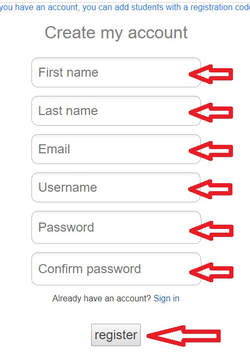
STEP 2: Add your child to your Harmony account
IF YOU HAVE BEEN GIVEN A REGISTRATION CODE via email or from your school office, log into your account and click on "manage account".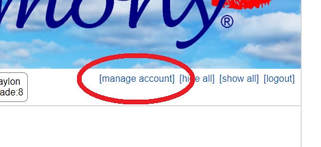
Enter the Registration Code that you received via email, along with your child's date of birth and click on "register."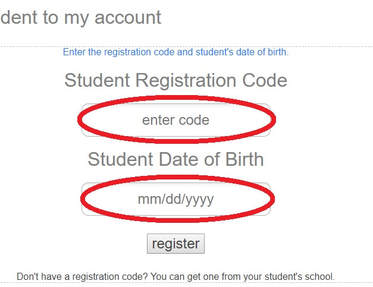
Your child is now added to your account. You will be able to complete registration forms, see assignments, attendance, report card, and other information.
Need your registration code? Email:
Option 3: IF YOU HAVE NOT PROVIDED YOUR SCHOOL WITH ANY INFORMATION ABOUT YOUR CHILD, to begin the enrollment process, log into your Harmony account, click on "manage account" then click on "I need to enroll a new student" and follow the prompts.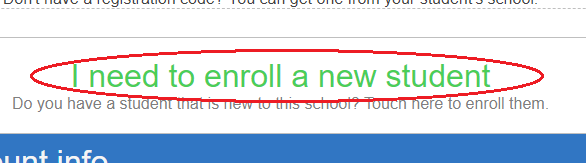
Once your school office adds your child to Harmony, they will send you a registration code so that you can add your child to your account (See STEP 2 above) and you can then complete registration forms, see assignments, attendance, report card, and other information.
Multiple children may be added to a parent account. To do this, click on "manage account" and add the Registration Code and DOB for each of your children.
- Only PARENT Harmony accounts have the ability to complete registration documents! Students cannot register themselves using their student Harmony accounts.
- If you forgot your username, please email
This email address is being protected from spambots. You need JavaScript enabled to view it. - If you forgot your password, please use the "forgot my password" link to reset it.
- Questions about your account? Email
This email address is being protected from spambots. You need JavaScript enabled to view it.